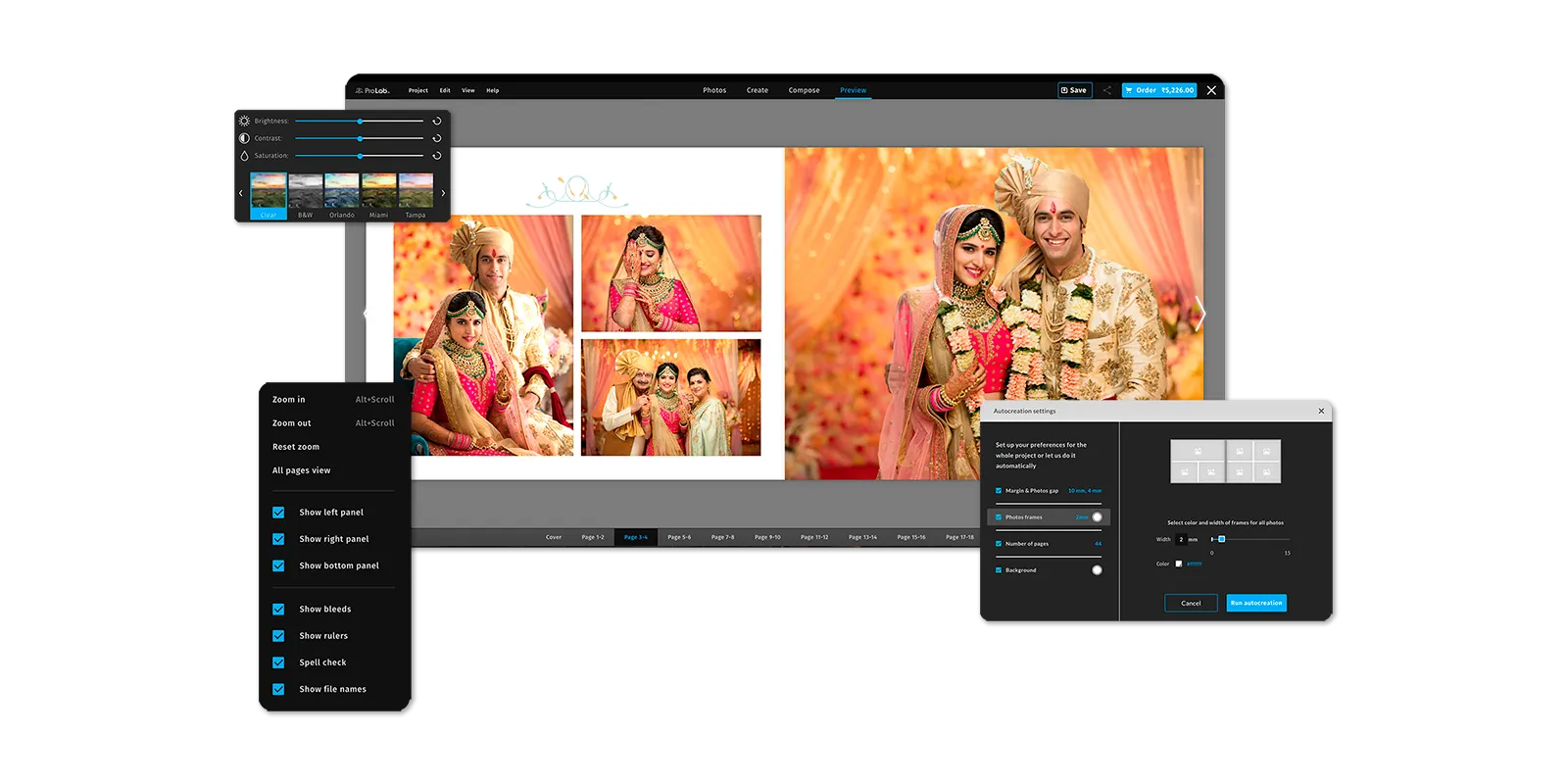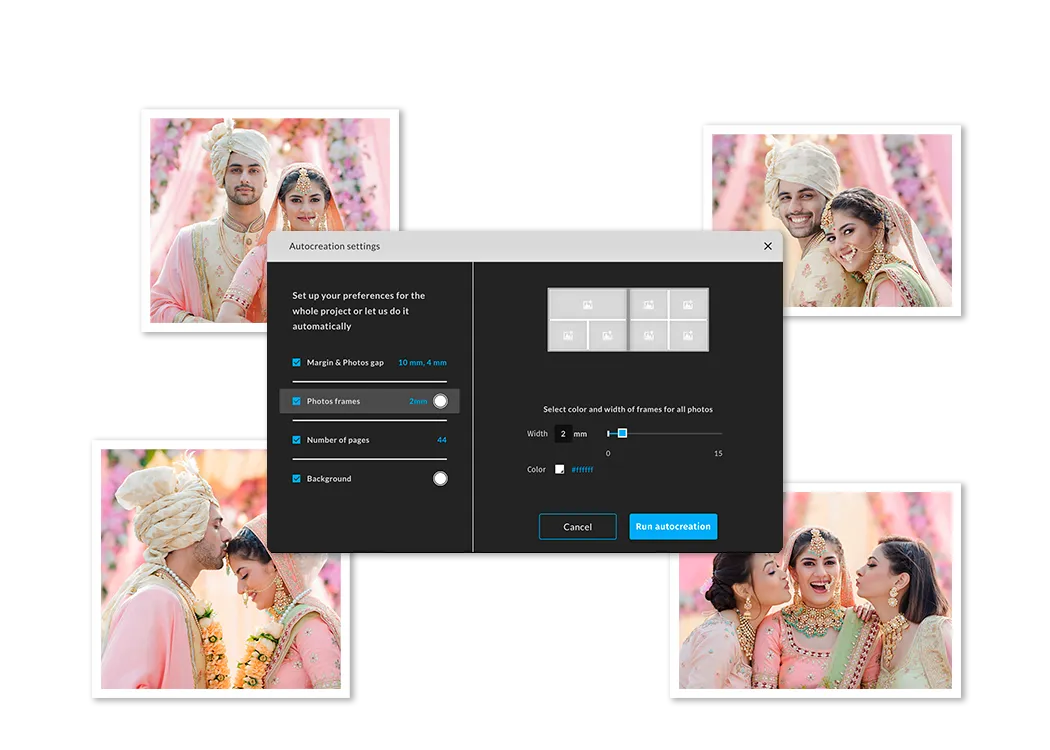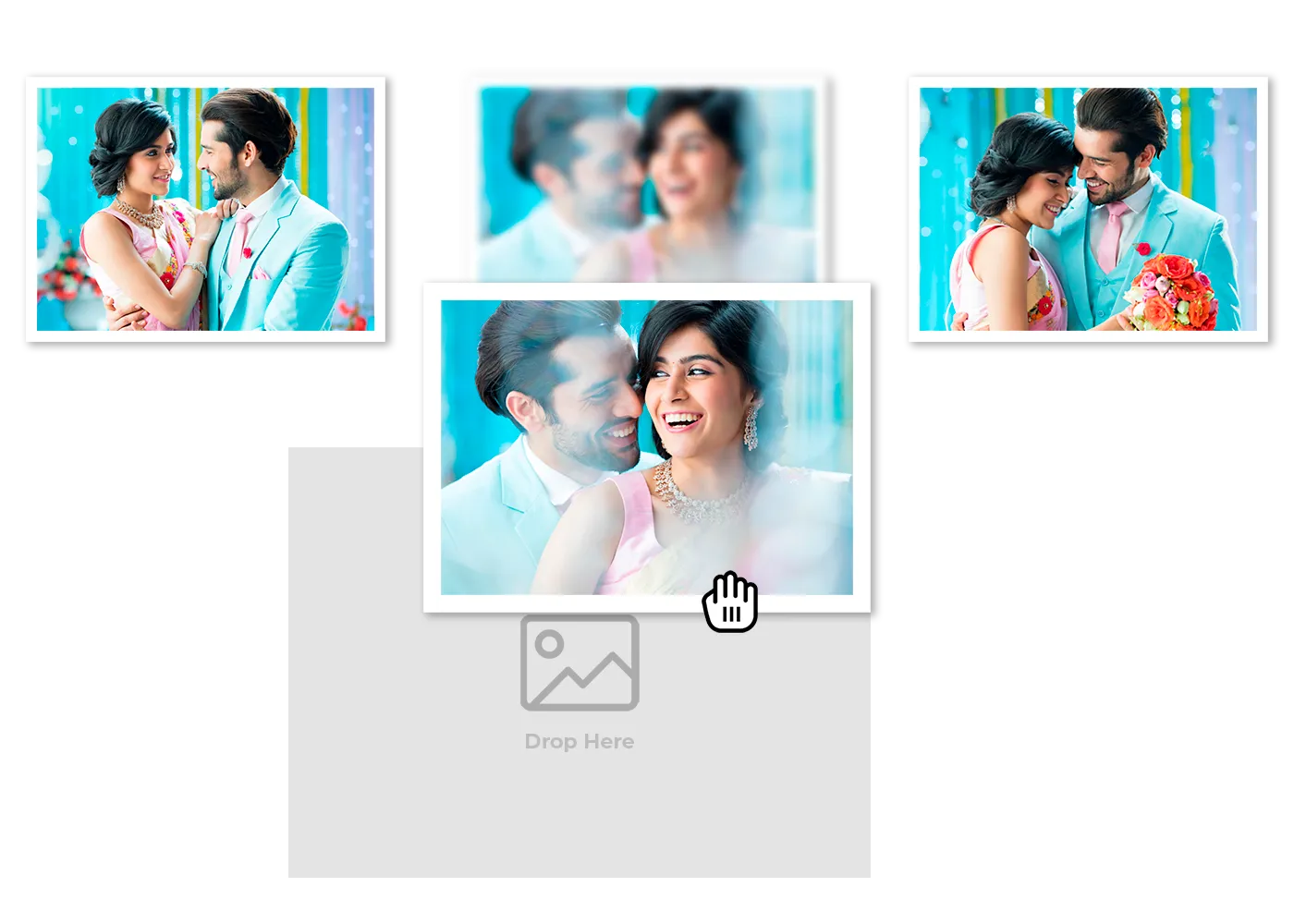Pro Lab Pro Editor
Unleash Your Inner Designer.
Professional Photobooks, Effortlessly Created.
Welcome to the Prolab Pro Editor, where high-end design meets total simplicity. This is the powerful, intuitive tool built for creators who demand flawless results without the complexity. Whether you’re designing a wedding album or a year-in-review photobook, the Pro Editor puts complete creative control at your fingertips, making professional-quality design a delightful experience.