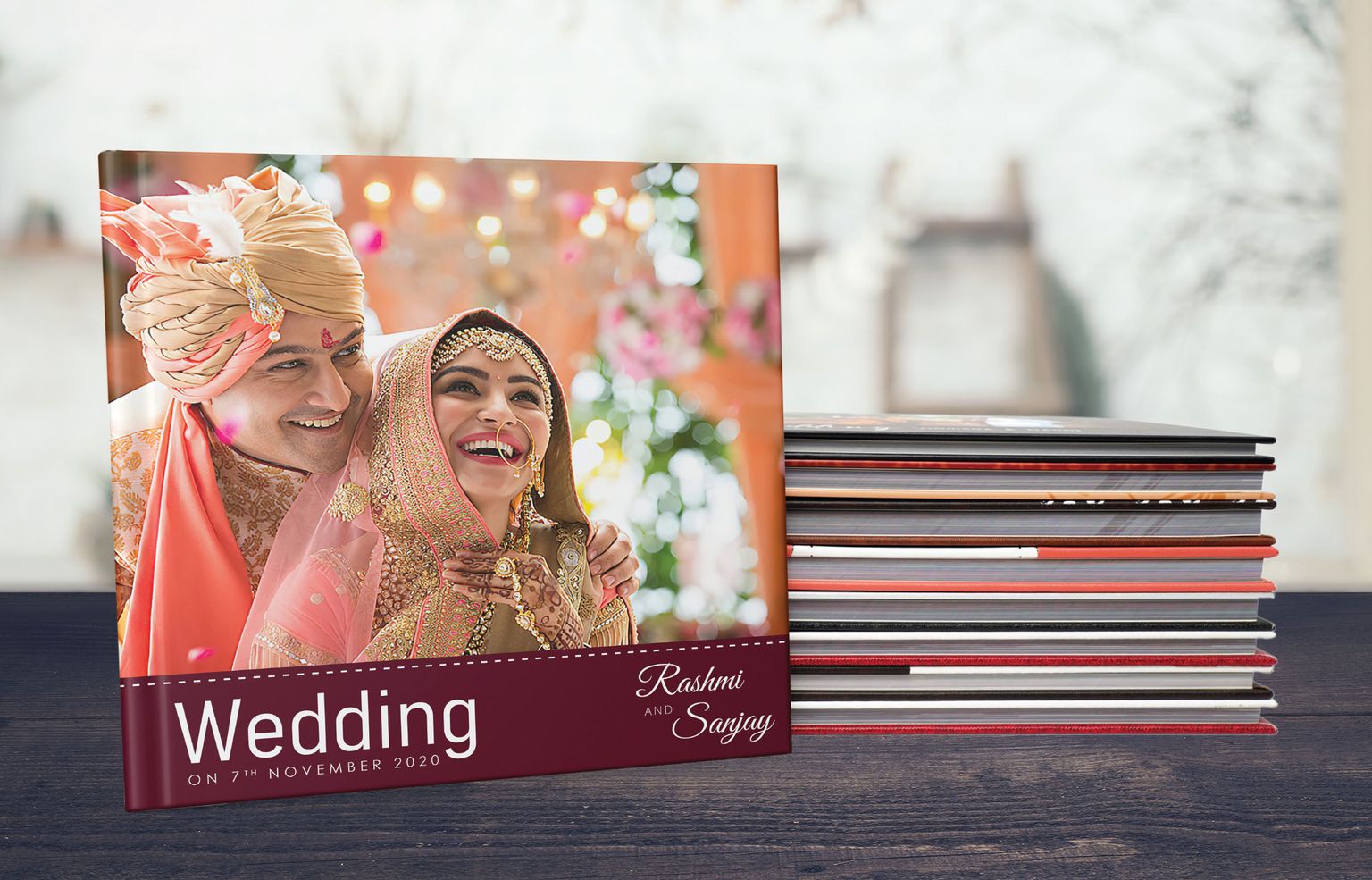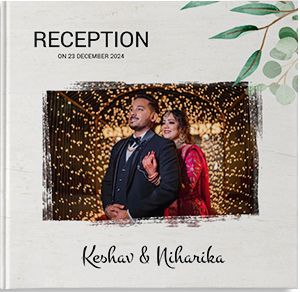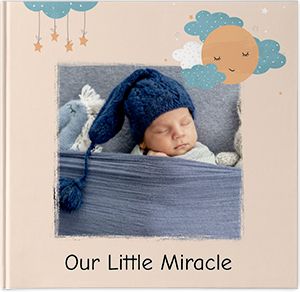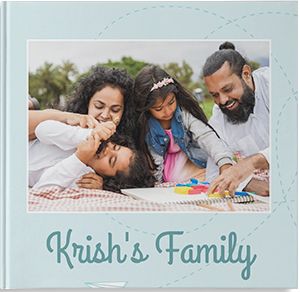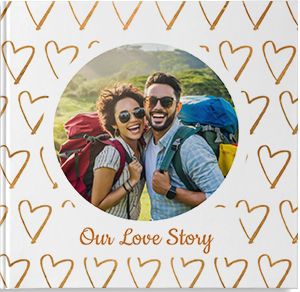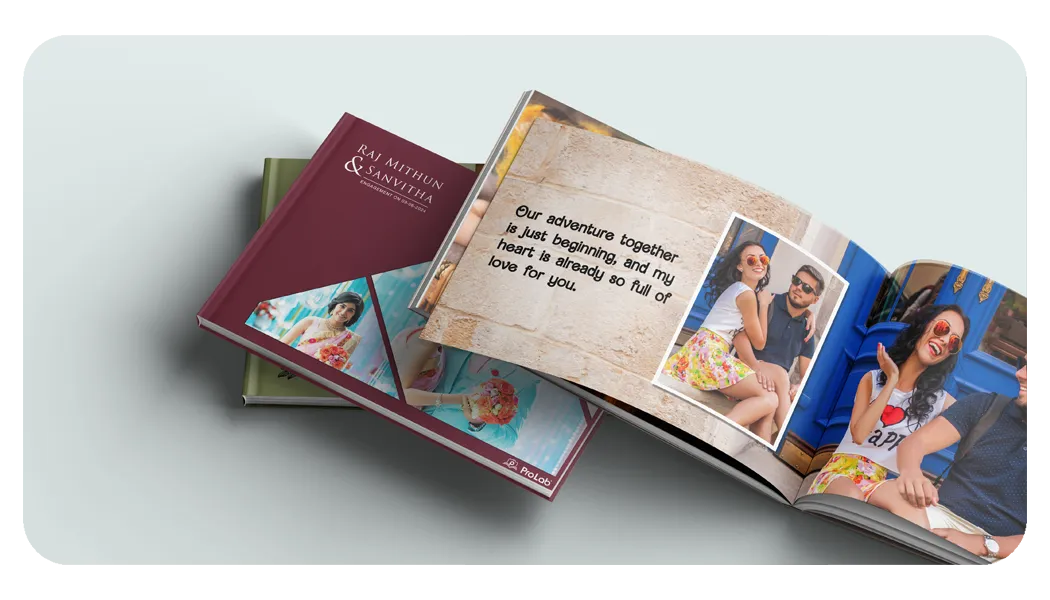Capture your memories in stunning lay flat albums
Preserve life's precious moments with our exquisite lay flat albums. Design your own masterpiece effortlessly using our AI-powered smart editor and professional-grade tools. Order online and have your memories delivered to your doorstep.
100% lay flat pages
Printed on archival quality Fujifilm paper, our photo albums with layflat pages feature seamless, double-page spreads to showcase your most stunning photographs. Experience incomparable brilliance in your images and outstanding resolution thanks to the genuine silver halide paper, with natural-looking skin tones and bold, true-to-life colours that will last a lifetime.The gold standard for image quality.
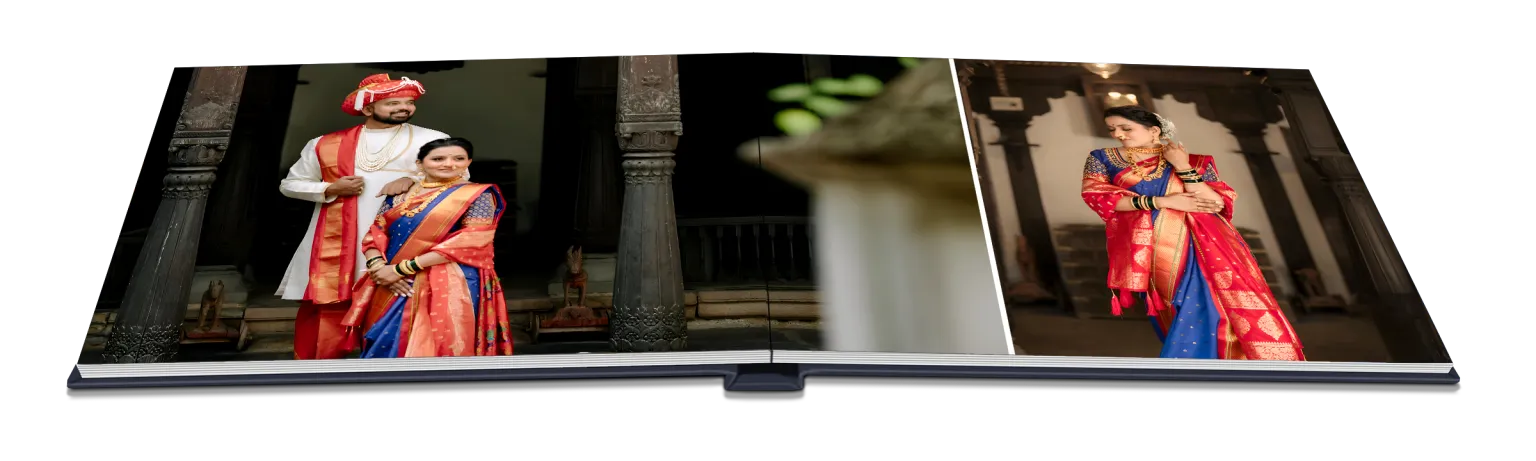
Easiest way to create lay flat album using
Smart Editor
Our Smart Editor uses AI to analyze the photos you upload, automatically selecting and arranging them into aesthetically pleasing layouts. This reduces the time and effort needed to create a photo book while ensuring a high-quality final product. So time of creating album is shorter using our Smart Editor.
Use Any Device![]()
![]()
![]()
Pick the perfect theme for your story
Travel | Wedding | Maternity | Kids | Family | School | Year in Review
Professional way to create lay flat albums using
Pro Editor
Only PC & Tablet Recommended to be Used![]()
![]()

Designer Cover Album
From ₹3850
Sizes : 12"x15" | 12"x18" | 15"x12"
Presentation : Jute Bag
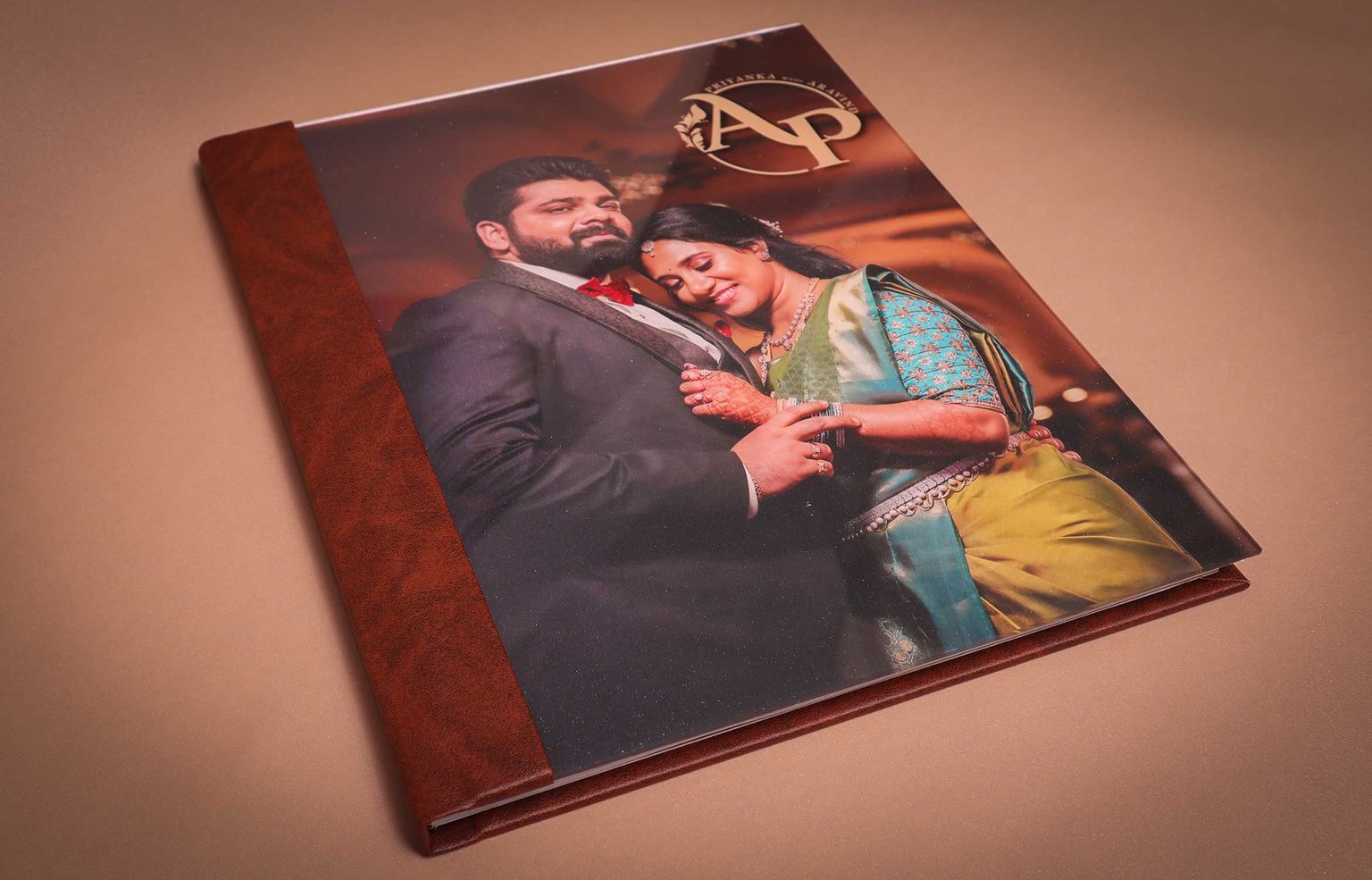
Acrylic Cover Album
From ₹5050
Sizes : 12"x12" | 12"x15" | 12"x18" | 15"x12"
Presentation : Jute Bag
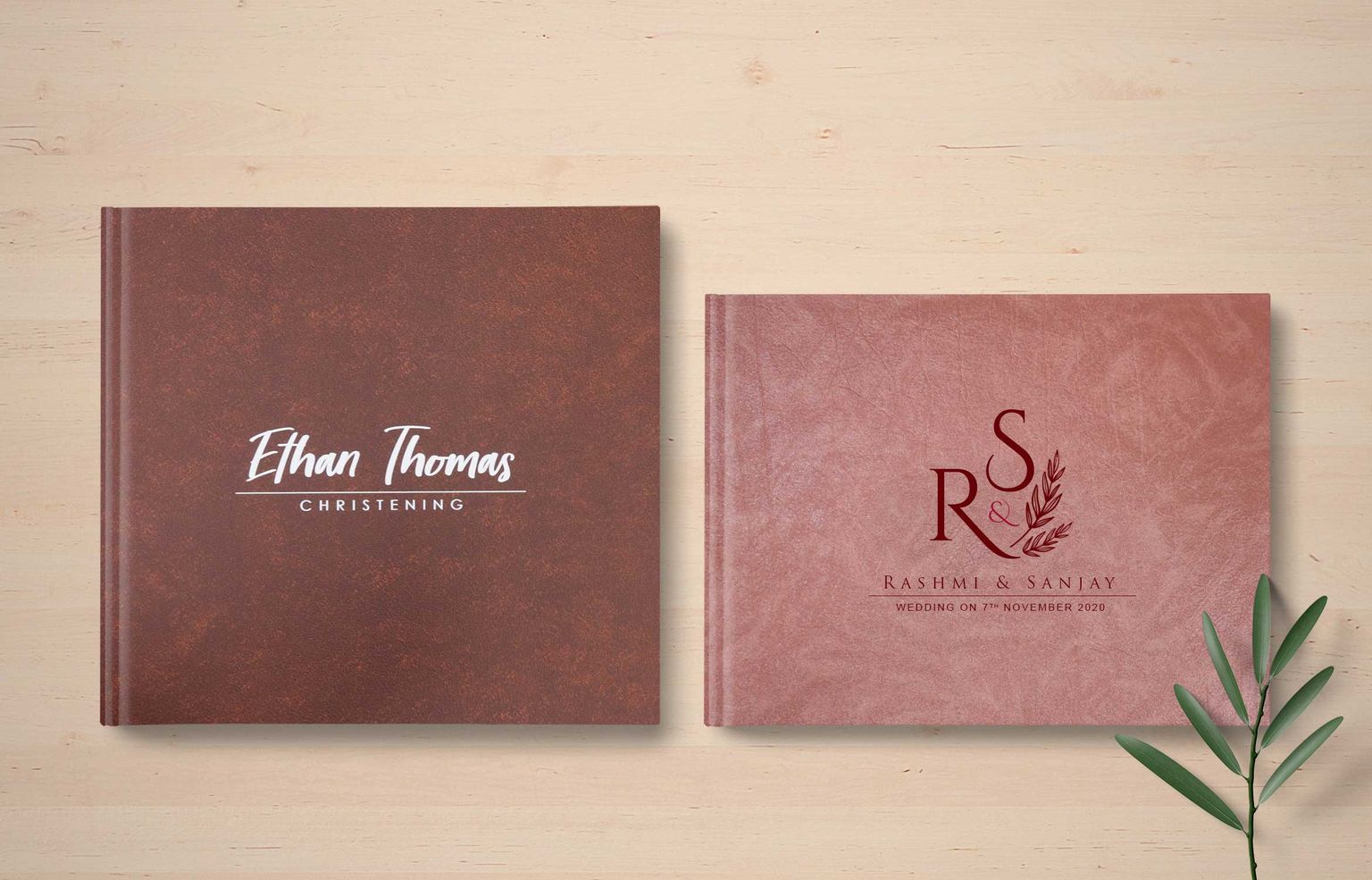
Signature Cover Album
From ₹4500
Sizes : 12"x12" | 12"x15" | 12"x18" | 15"x12"
Presentation : Jute Bag
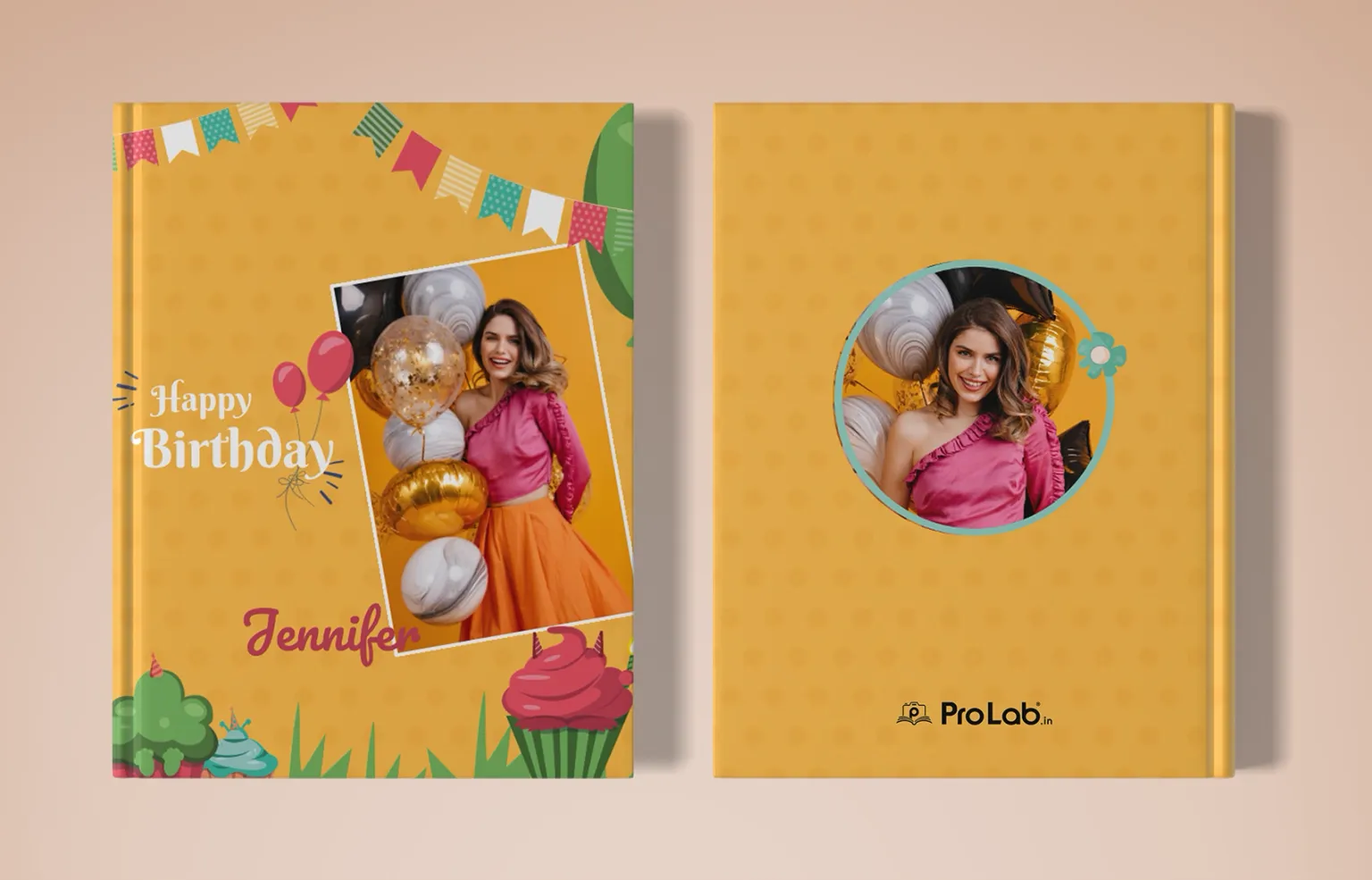
Hard Cover Album
From ₹3250
Sizes : 12"x12" | 12"x15" | 12"x18" | 15"x12"
Presentation : Jute Bag
Pro editor offers everything that professionals need for their artworks.
- Autocreation
Autocreation feature will put photos into pages automatically based on the photo date. - Global Project Settings
Margins, photo gaps, fonts, frames, and colors set effortlessly for the entire project. - Dark Mode
Just stay focused on your work for long hours thanks to the dark UI. - Comfortable Preview
Handy photo panel to easily preview the complex project.
Find the best format to tell your story
Choose Your Photo Book Format
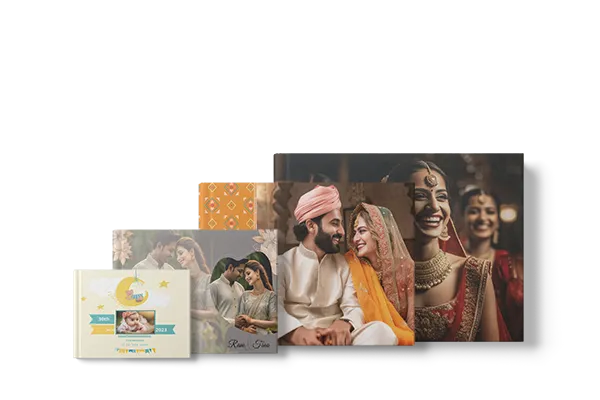
Landscape Albums
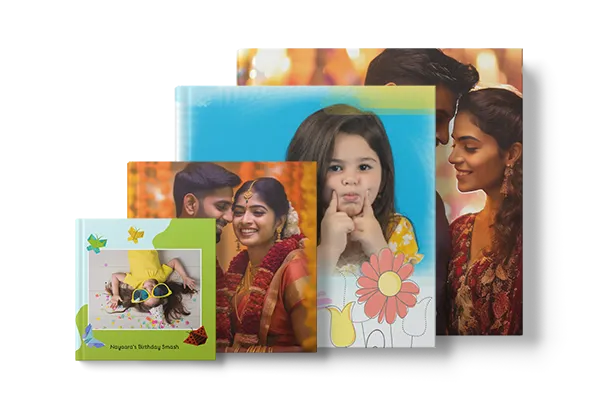
Square Albums

Portrait Albums
Customer Reviews
Join the countless satisfied customers who have experienced the unmatched quality and craftsmanship of Pro Lab's layflat albums.
Frequently Asked Questions about Personalised Albums
Albums Made with Love in India
Loved & Lasting Albums by Pro Lab

1. Add more pages
Create albums up to
70 pages.

2. True-to-life colors
The prints are sharper, have more vibrant colors and depth.

3. Quality paper
We only use 100% archival quality Fujifilm paper.

4. Quick delivery
Get your cherished albums fast with our quick delivery service!